Google Classroom facilitates easy management of student work – announcing, assigning, gathering, and providing feedback. It has saved many tutors’ hours of work.
Without a steady workflow and a practical strategy, managing digital learning can be burdensome. Google Classroom makes learning more effective only when teachers understand how a digital classroom works and how to use it to the advantage of both learners and teachers.
Here are 5 tips for Google Classroom to boost your efficiency.
Use topics to group assignments
One of the first things you should do to boost your Google Classroom’s efficiency is determining how you want your students to see assignments in the classroom tab. Click “Classwork” to get topics of your class on the left-hand side. Then click “+create” and select “Topic” to set your topics.
Enable real-time feedback for presentations
Copy and paste evaluation templates into all private comments in preparations for presentations. Remember to use general evaluation spaces, success criteria, star and wish emojis, and others with slots for every learner’s feedback. This will give learners accurate and informative feedback in real-time – as they do their presentations.
Link multi-step activities in one assignment
For younger grade learners, having several assignments posted daily is overwhelming to them and their “busy” parents. To avoid this, create a landing page containing all the activities for a particular subject that day.
[/av_textblock]





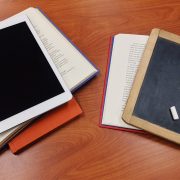

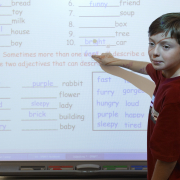

 UK + 442895907779
UK + 442895907779 customerservice@iclasscms.com
customerservice@iclasscms.com




