 Unsure of how to utilize your blog as a teacher? Here are some tips to create posts that engage your students, communicate your message, and inspire your class.
Unsure of how to utilize your blog as a teacher? Here are some tips to create posts that engage your students, communicate your message, and inspire your class.

Create a clear and simple title
It is helpful to use a post title that accurately reflects the content being included in each individual blog post. This will allow students to navigate the class blog page easily and efficiently.
Keep longer posts well organized
Any extensive content should be well organized with clear subtitles and topic headers. The information should be delivered in paragraph, bullets and topic summaries. It can prove helpful to use text that is bold, underlined, Italicized and in different Font sizes to distinguish the most crucial information and headers.
Use hyperlinks to websites discussed
A post that discusses or reference specific websites should include a hyperlink that students can use to access the website in one click. This will ensure that students are able to access the website being discussed in a convenient and simple manner.
Helpful media to convey information
The use of media in a blog post can prove to be entertaining for students and convey the same information in a more memorable way. Media can vary from images to pdf documents and video files. Media used in the classroom can be relayed to students in this manner to make videos and graphics easily available for students. This can also allow students to continue their learning outside of the classroom if there is additional content that could not be discussed within the allotted class time.
Using informal language
Blog posts are a quick and simple manner for teachers to get information to students quickly and efficiently. Due to the speed and frequency of blog posts, teachers may find it helpful to use informal language (but still proper grammar!) to communicate well with their students.
iClass CMS provides an intuitive and affordable content management solution for schools. Teachers, administrators, parents, and even students, can post blogs. One click moderation ensures that all tasks can be carried out in one minute or less.

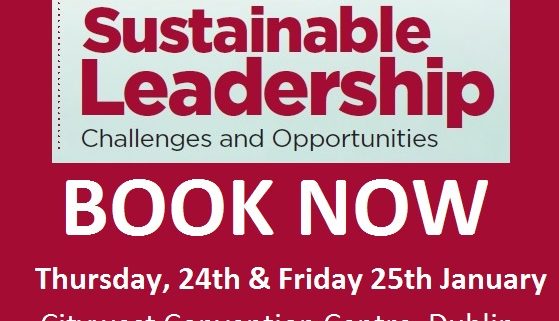

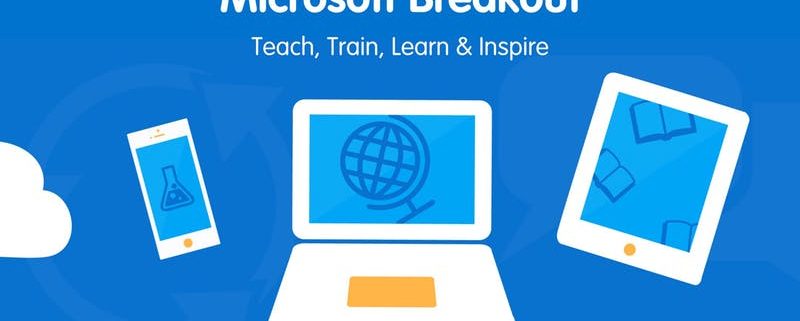
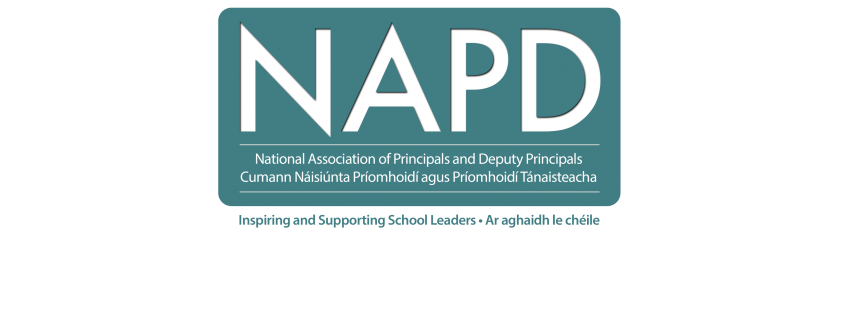



 UK + 442895907779
UK + 442895907779 customerservice@iclasscms.com
customerservice@iclasscms.com


