
It can be challenging to sift through the immense amount of tech resources that are available to teachers! Here are a few of our favorites, selected based on ease of implementation, usefulness, and student engagement.
Mindmeister
This is the website for those who have too many thoughts. Mindmeister is an online mind mapping tool that is perfect for brainstorming and organizing. The tool can also be used for note taking, as well.
Preparing a lesson for your class? Mindmeister offers both a function for brainstorming and planning – both essential for creating a lesson plan.
Create your first mind map here.
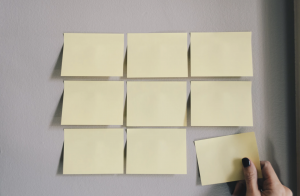
Prezi
Created in 2009, Prezi has quickly become a leading presentation software for both the business and education sector. The design of Prezi has helped its rise in popularity. Unlike PowerPoint slides, Prezi offers an interactive way to present, complete with a zoomable canvas and premade templates.
There is no shortage to the type of presentations that can be created with Prezi. Topics range from analyses of books to a sales pitch in a business meeting. More importantly, because of the design of Prezi, they are much less boring to watch, therefore keeping an audience entertained and fully engaged.
The best part? It’s free. You can learn more or sign up to make your first Prezi here.
Kahoot
Like Prezi, Kahoot can be used in both the business and education sector. It is a primarily a mobile app, used to take quizzes of all types. Kahoot helps to keep everyone connected through a fun and interactive quiz format.
In the business world, Kahoot can be used to make any type of training or presentation more fun and engaging. Kahoot is used for team building exercises, making group trainings much more fun. In the education world, Kahoot can be used to either quiz students, or it can also be used as a study tool when there is a test.
Learn more about Kahoot here.

Penzu
Penzu is a site created for those people who love to write, but don’t like pen and paper. It’s an online journal and diary platform that can be used for anything from wedding planning to daily thoughts.
In the education sector, Penzu can be used as a tool for daily writing assignments or for spicing up homework. The awesome thing about Penzu is its accessibility. Anybody can write from anywhere, as the website also has a mobile app, allowing anyone to write from wherever they are, at their own convenience.
If you’re ready to start writing, click here.
Study Blue
Sponsored by Chegg, Study Blue is an online study library. Equipped with over 400 million notecards and study guides, students should have no problems studying for that upcoming test. Because of the app, students are able to study wherever they go. Study Blue also offers the option to create quizzes, giving students the opportunity to see what they already know.
Try it out here.

Knewton
No one learns the same way. Knewton knows that, so they’ve created a platform for every single type of learner. The company has provided 28 million adaptive learning courses since its founding in 2008.
The company integrated a new system known as Alta. Alta allows students to learn through completely personalized instruction and the program provides the student with an assessment of their mastery of the subject. Even better, the technology is easy-to-use and automatically provides feedback to the instructors.
You can learn more about Knewton here.
iClass CMS
iClass provides websites for schools that are completely interactive and adaptable. Our custom website and mobile app solutions are designed to meet the needs of a 21st-century school. Teachers have the ability to communicate with parents instantly and at no cost. Students are able to work remotely and access information via their smartphone or laptop. Learn more here.
By Taylor






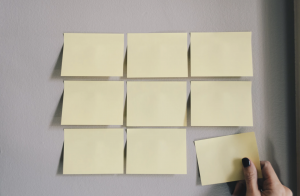









 UK + 442895907779
UK + 442895907779 customerservice@iclasscms.com
customerservice@iclasscms.com


