What is EdTech?
EdTech is the practice of introducing IT tools into the classroom to create a more engaging, inclusive and individualized learning experience.
EdTech tools are changing classrooms in a variety of ways: making it easy for students to stay engaged through fun forms of learning, assisting teachers with grading tests and holding students accountable for homework.
What Are The Benefits Of EdTech For Students And Teachers?
Students
An influx of technology is opening up new avenues of learning for students of all ages, while also promoting collaboration and inclusivity in the classroom.
Teachers
Teachers are seeing educational tech as a means to develop efficient learning practices and save time in the classroom.
Paperless Classroom
Printing budgets and wasting paper are a thing of the past thanks to edtech. Classrooms that have gone digital bring about an easier way to correct tests, lessen the burden of having to safeguard hundreds of homework files and promote overall greener policies in the classroom.
Engaging Lessons
EdTech promotes a more interactive classroom.
Apps such as Kahoot! , Microsoft Teams, Zoom etc offer games and activities that the whole class can participate in together.
It introduces fun while learning and the students are more likely to remember the information they were given during the lesson, as opposed to a traditional classroom environment where the students sit in silence and listen to the teacher read from a book.

 stock
stock
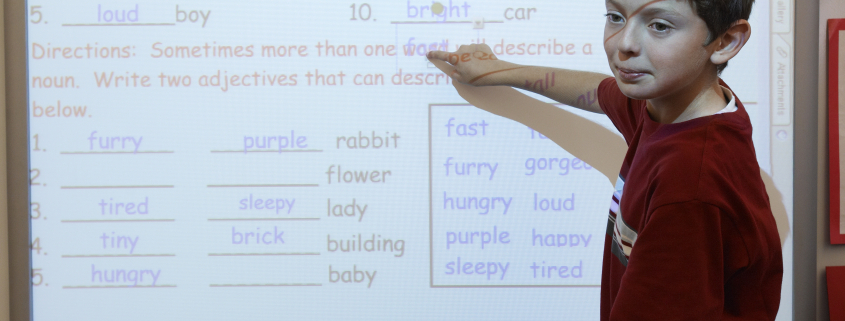


 UK + 442895907779
UK + 442895907779 customerservice@iclasscms.com
customerservice@iclasscms.com


