 What is STEAM?
What is STEAM?
Introducing STEAM! STEAM is derived from STEM, which is essentially a more specific curriculum of education in the areas of science, technology, engineering, and mathematics. In order to understand STEAM, we first need to understand a little bit about STEM.
STEM was introduced in the early 2000s because it was noticed there was a decline in proficiency of the subjects in the STEM field. With the introduction of this new field, many more teachers are now being prepared and trained to teach these specific fields. STEM includes learning about the science, technology, engineering, and mathematics in completely scientific concepts.
This is where STEAM and STEM differ. STEAM, like STEM, teaches science, technology, engineering, and mathematics. However, STEAM differs in that STEAM includes the arts as well. Included in the teaching of the arts is drama, dance, music, media and visual arts, among others. While this curriculum also includes science, technology, engineering and mathematics, the teaching of STEAM is different in that it looks at the subjects in a more creative and inquiring type of way.

Why is STEAM Important?
“The humanities give us the context of our world. They teach us how to think critically. They are purposely unstructured, while the sciences are purposely structured. They teach us to persuade, they give us our language, which we use to convert our emotions to thought and action. And they need to be on equal footing with the sciences”.
– Eric Berridge
One of the main reasons why introducing STEAM is important relates to the fact that there is much emphasis on preparing students for the STEM field. While this is not bad, it also means that schools are pushing the scientific fields, and shifting the humanities to the side, which does not serve students well. As Eric Berridge said, the humanities (arts) need to be equal to the sciences. By pushing the STEM curriculum, we are unintentionally sending these students a message that the sciences are the best career path after school.
Teaching the arts allows for students to think in a more creative way, because of the fact that teaching with a STEAM curriculum allows for questions. It allows for students to think more freely and because the curriculum is not specifically scientific, there can be many different answers, and it opens the classroom for a more varied, in-depth discussion.
The takeaway: STEM is important, but only teaching a STEM curriculum is hindering the chances of students fully learning what they’re truly passionate about. By teaching STEAM, not only is the STEM curriculum included, but the inclusion of the (A)rts provides a less structured way to discuss topics, and it may just inspire students to participate more.
Teaching tip:
Makerspaces are one cool way to introduce STEAM curriculum in your classroom. Learn more about how to start a makerspace easily here.
By Taylor










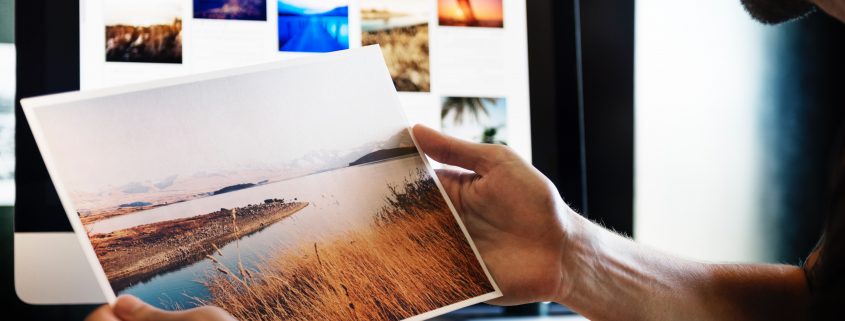
 What is STEAM?
What is STEAM? 




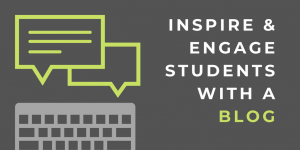


 UK + 442895907779
UK + 442895907779 customerservice@iclasscms.com
customerservice@iclasscms.com


