
In recent years, the idea of big data analysis and analytics has taken the tech and business worlds by storm. Every action that we take online leaves a digital trail. There’s an increasing emphasis on software that can analyze this large volume of data. Because this analysis is so vast, it can reveal fascinating trends and patterns in consumer behavior.
Learning analytics is the synthesis of user (learner) created data to discover correlations and predict on future outcomes.
George Siemens presents a holistic model for learning analytics that incorporates not only student class performance data, but also elements from all areas of a student’s online life. Predictions based on analytics would lead to adaptation, personalization, and intervention in learning.
This process helps educators and administrators as well. Recorded student interactions in the VLE (virtual learning environment) can be used to help create more dynamic curriculum design. There is potential for the learning experience to be optimized for each student. The impact of any updates or changes can be easily tracked.
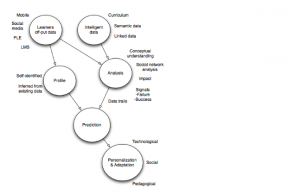 Why Learn Analytics?
Why Learn Analytics?
Learning analytics is scalable – teachers can implement the basic principles as a way for individual students to reflect on their growth and success. An example of this would be to create a table with all class assignments. For each assignment, students can record where they completed it as well as their level of understanding. This also would include the grade they received on the assignment. Learners will be able to identify their optimal environment to complete assignments and predict how well they will do on an assignment based on various factors.
Learning analytics and educational data mining are powerful tools for improving learner performance, but they come with some ethical debates. Can students’ privacy be preserved? Additionally, would a prediction of success or failure during a course help or hinder students learning?
Let us know what you think in the comments below!





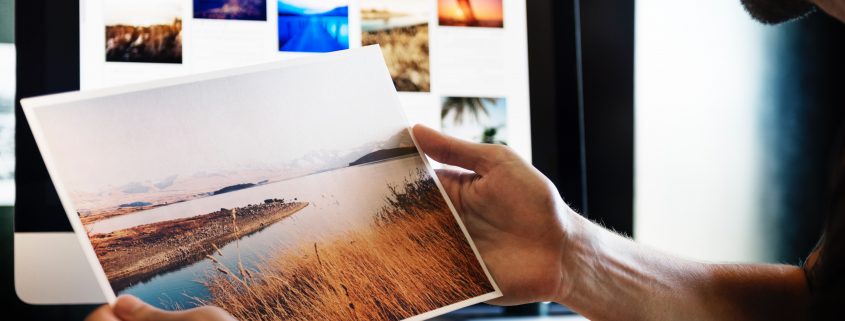
 What is STEAM?
What is STEAM? 
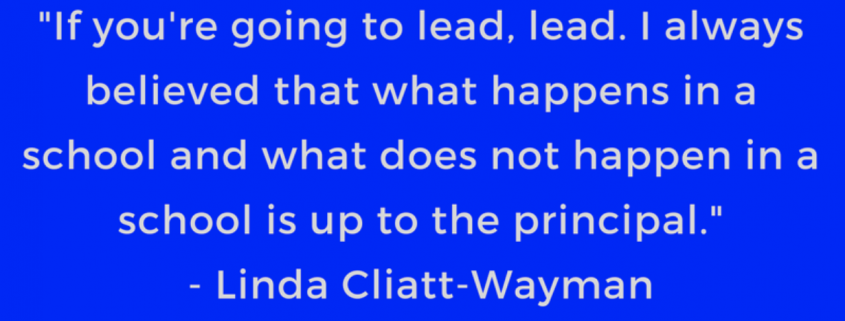
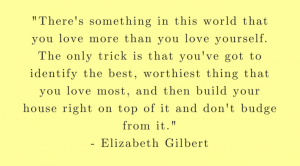
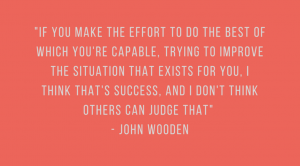
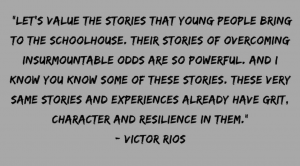
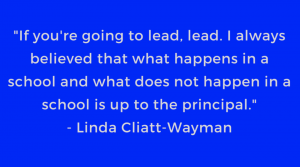
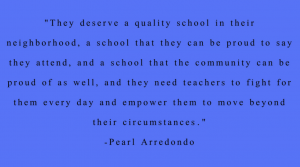
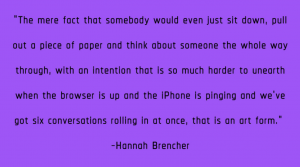
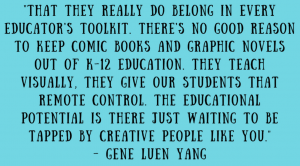

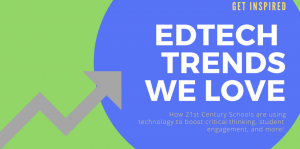 Schools are rapidly adopting innovative strategies to boost student engagement and success rates. The use of technology in the classroom facilitates critical thinking, an enhanced learning experience, and student creativity. Here are some of our favorite trends in Education Technology.
Schools are rapidly adopting innovative strategies to boost student engagement and success rates. The use of technology in the classroom facilitates critical thinking, an enhanced learning experience, and student creativity. Here are some of our favorite trends in Education Technology. 




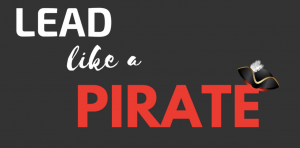 With Back to School season around the corner, it’s time to start reflecting on classroom leadership. We have heard the phrase “Be A Leader.” It’s fairly common, actually. Most people would rather be considered a leader than a follower. In schools, it is imperative that the administrators and teachers are leaders. The creators of
With Back to School season around the corner, it’s time to start reflecting on classroom leadership. We have heard the phrase “Be A Leader.” It’s fairly common, actually. Most people would rather be considered a leader than a follower. In schools, it is imperative that the administrators and teachers are leaders. The creators of 


 Here are some of our favorite new ways to incorporate technology into your teaching.
Here are some of our favorite new ways to incorporate technology into your teaching. 



 UK + 442895907779
UK + 442895907779 customerservice@iclasscms.com
customerservice@iclasscms.com


