Why learn to code?
The number of schools implementing coding programs into their teaching process may seem unusual to some. The decision to teach with coding programs is part of the STEAM education trend. We communicate through reading and writing. Similarly, the process of coding uses a language to communicate with computers. A section of written code tells the computer how a program should operate and respond. It can also be used to create customizable visuals and web designs.
The ability to code has become very influential in the computer science industry and could prove helpful to students wishing to enter this field. Coding presents far more opportunities than a career working with computers and software. Teaching students about code is important. Coding can be beneficial in understanding different languages and ways of communicating. As students work towards coding solutions, they will practice critical thinking among other key skills.
The Positives of Coding
A 2018 survey by Stackoverflow found that about 87% of developers agreed that they have taught themselves a new language, framework, or tool without taking a formal course. These developers like many others are self-taught and practice the ability to learn on their own.
Learning code can help students work more independently. They will be more equipped to solve problems on their own because many coding solutions are found through self education. In addition, when students works through problems on their own, they will be better able to handle future challenges in both their life and career. Teaching students the basics of coding at a young age can establish the framework necessary for adding to key skills they will learn throughout their education.

The Technology
There are various EdTech companies that have developed kid friendly coding programs to help teachers incorporate code into the classroom. The products vary from games, to robotics, to basic coding programs. If you are concerned about finding the right product for your school, there are plenty of product available tdo meet the needs of students among varying ages and interests.
Below are a few creative coding products that could be right for your school:
Bloxels
A product using coding concepts that allows students to build a game terrain by editing the layout in varying depths of details. Bloxels uses colored blocks to represent different types of elements found in a simple game layout. At the most basic level the students can design navigation through the game. At each increasing level of complexity, the student can edit a character’s physical appearance. Although the product is based around video games, it supports the core fundamentals of coding in which you create a layout, design and style for every element.
Ozobot
It’s a small robot that allows students to code the robot’s actions. The product is an interactive way for students to understand the capabilities of coding as they watch their code come to life. Students can learn to code the bot online with their coding program. They can also use preset color codes drawn on paper. The bot responds rapidly to color codes drawn into a track on a piece of paper. Students can use the code to control the direction, speed and maneuvers of the bot as it follows the drawn out commands. Through Ozobot, students are able to learn varying methods for constructing a code, while also understanding its core concepts.
Tynker
A company creating code based programs and games for students at varying levels of their education. The programs range from Beginner to Intermediate to Advanced. To start, young students play games and learn the basic methodology by solving coding problems and sequencing events. At the intermediate level, students develop more complex code and explore games with greater challenges. Finally, the advanced level begins coding by using Javascript and Python to create games. Students working at the advanced level also begin to apply their knowledge by coding real world solutions and web pages.
By Megan




 Here are some of our favorite new ways to incorporate technology into your teaching.
Here are some of our favorite new ways to incorporate technology into your teaching. 




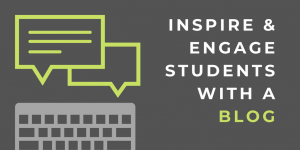


 UK + 442895907779
UK + 442895907779 customerservice@iclasscms.com
customerservice@iclasscms.com


