Looking for a way to be productive during breaks in your day? TED talks are a fantastic way to discover bite-size inspiration! Here are a few of our favorite talks for educators.
“Success, failure, and the drive to keep creating” – Elizabeth Gilbert
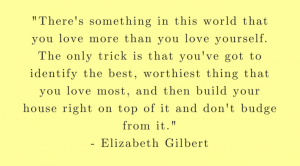
Eat, Pray, Love author Elizabeth Gilbert talks about where inspiration can strike and the ways that she learned from her failures. She emphasizes the importance of staying true to oneself and learning from failures. Great motivation for Back to School!
“The difference between winning and succeeding” – John Wooden
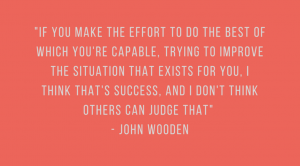
UCLA Basketball Coach John Wooden talks both coaching and teaching, providing profound insight into what he found was the best way to inspire both his students and his players. This is a talk with knowledge and wisdom everyone should hear.
“Help for the kids the education system ignores” – Victor Rios
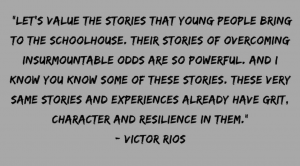
Talking from personal experience, Victor Rios shifts the perspective on the way we think of children who do not finish school. He talks of a teacher who inspired him to stick with school and graduate with his class. This talk is inspirational and it has the capability to transform your thoughts and encourage understanding of every type of student.
“How to fix a broken school? Lead fearlessly, Love hard” – Linda Cliatt-Wayman
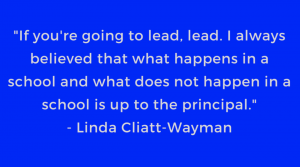
School principal Linda Cliatt-Wayman has witnessed the struggles of urban public schools. But she is determined not to let the hardships deter her from giving her best to the students who show up to school each day. In this emotional talk, Wayman talks about what it takes to be an effective leader for the students who need it most.
“My story, from gangland daughter to star teacher” – Pearl Arredondo
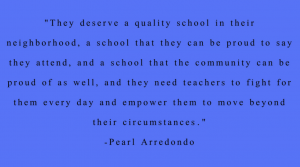
In this emotional and personal TED Talk, Pearl Arredondo talks about her personal experiences, as well as how those specific experiences encouraged her to create a school with the specific purpose of reassuring students that they are cared for.
“Love letters to strangers” – Hannah Brencher
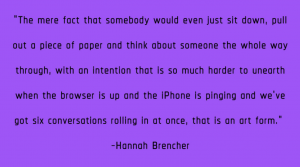
She’s not a teacher, and she doesn’t like technology. But she writes letters. She writes letters to strangers who need it. In doing so, she has inspired a movement whereby people write out how they feel instead of immediately resorting to social media. It’s an inspiring talk about the power of words and it might just inspire you to switch the smartphone for a pen and paper.
“Comics Belong in the Classroom” – Gene Luen Yang
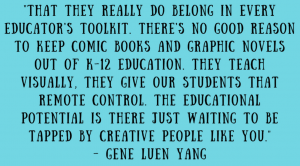
Gene Yang, a secondary education teacher and comic book fan, noticed that there was a shortage of comic books in the education sector. He believes that comic books can have a place in education, especially for those students who learn better visually. In this humorous and innovative talk, Yang discusses the path he took to discovering that comics deserve a place in every classroom.

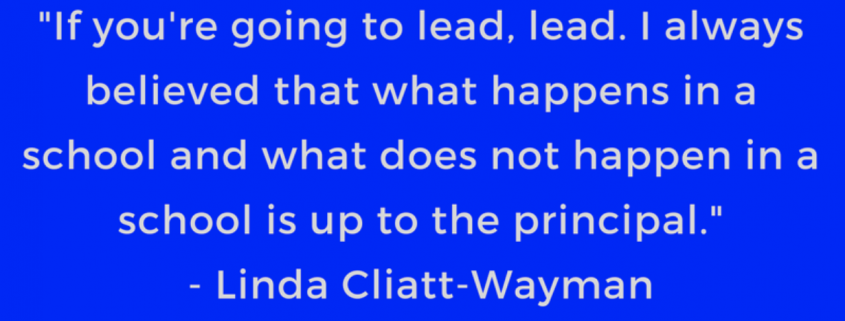
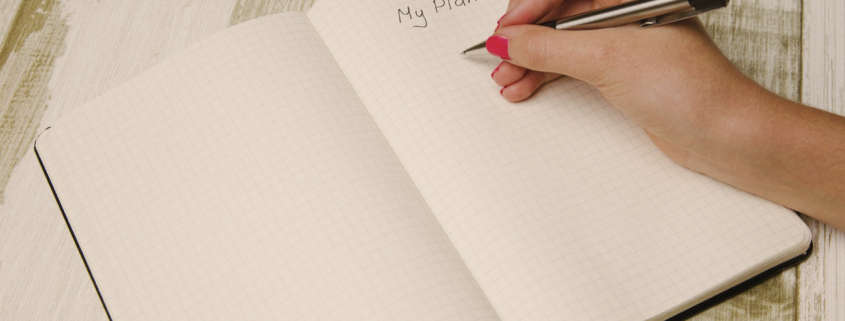
 Understand Your Users
Understand Your Users




 UK + 442895907779
UK + 442895907779 customerservice@iclasscms.com
customerservice@iclasscms.com


