All American commercial and public entities that use websites to advertise or provide a service are required by law to comply with the Americans with Disabilities Act (ADA) Standards for Accessible Design.
Specifically, the law affects:
- Americans with disabilities and their friends, families, and caregivers
- Private employers with 15 or more employees
- Businesses operating for the benefit of the public
- All state and local government agencies
The purpose of the ADA is to ensure that people with disabilities can avail of equal opportunities, and in regards to websites the ADA aims to:
“Establish requirements for making the goods, services, facilities, privileges, accommodations, or advantages offered by public accommodations via the Internet, specifically at sites on the World Wide Web (Web), accessible to individuals with disabilities.”
The Department of Justice refers website owners and operators to the Web Content Accessibility Guidelines (WCAG) from the World Wide Web Consortium (W3G) for guidance as to what a website must feature in order for it to be ADA compliant.
The very latest edition of the WCAG (version 2.0) includes 12 guidelines for the four main tenants of the ADA:
A full breakdown of the 12 guidelines can be found here, which we’ve summarized below for your convenience.
- Perceivable
This section deals with information and user interface components, which must always be presented to users in ways they can perceive.
- Guideline 1.1 Text Alternatives: Websites must provide text alternatives for all non-text content.
- Guideline 1.2 Time-Based Media: Websites must provide alternatives for time-based media (audio, video etc.).
- Guideline 1.3 Adaptable: Content must be created in such a way that it can be presented in different forms e.g. a simpler layout, without losing structure or information.
- Guideline 1.4 Distinguishable: Users must be able to easily see and hear content including separating foreground from background.
- Operable
This section refers to user interface components and navigation, both of which must be operable by the user.
- Guideline 2.1 Keyboard Accessible: All functionality must be available to access from a keyboard.
- Guideline 2.2 Enough Time: Enough time must be provided for users to read and use content.
- Guideline 2.3 Seizures: Websites must not design or host content in ways that are known to cause seizures.
- Guideline 2.4 Navigable: Websites must provide users with ways that can help them navigate, find content and determine where they are.
- Understandable
This section relates to information and the operation of user interfaces and the fact that they must be understandable by all users.
- Guideline 3.1 Readable: Text content must be readable and understandable.
- Guideline 3.2 Predictable: Web pages must appear and operate in predictable ways.
- Guideline 3.3 Input Assistance: Help must be provided to ensure users can avoid and correct mistakes.
- Robust
This section concerns content and how it must be robust enough so that it can easily and reliably be interpreted by a wide variety of user agents including those that utilize assistive technologies.
- Guidelines 4.1 Compatible: Websites must facilitate maximum compatibility with current and future user agents, including those that utilize assistive technologies.
Please keep in mind that the above are simply summarized versions of the provided guidelines; you can view an in-depth breakdown of each guideline on the webpage for the Web Content Accessibility Guidelines 2.0.
It’s vital that your school website complies with the Americans with Disabilities Act (ADA) Standards for Accessible Design, as failure to do so can result in penalties and fines, which is obviously something you want to avoid.
The iClassCMS platform fully complies with the standards set in the ADA and the guidelines laid out by the Web Content Accessibility Guidelines 2.0, ensuring your school website is always in compliance and fit for purpose.
The iClassCMS platform also provides an annual ADA compliance report so you can get up to speed with new guidelines and maintain a best in class school website.
For more information, please get in touch with us here.




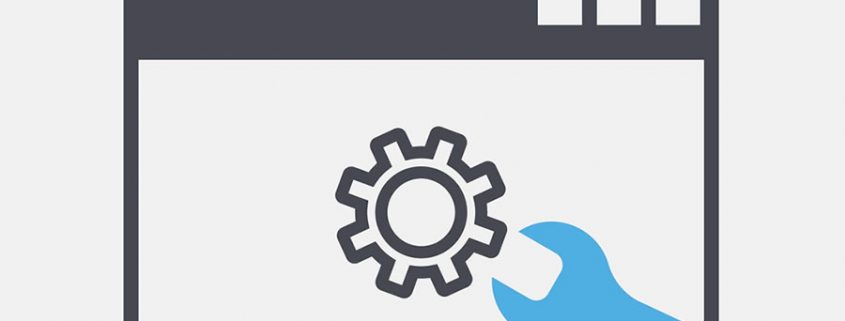
 UK + 442895907779
UK + 442895907779 customerservice@iclasscms.com
customerservice@iclasscms.com


